Pro Tools Courses for beginners and advanced students.
TRANSFORM YOUR WAY OF MAKING MUSIC AND BRING YOUR SONGS TO LIFE.
Here is where the magic begins.

PRO TOOLS LEVEL 1 AND 2
Pro Tools has become the standard DAW for most professional Recording Studios and the leader of the Music and Recording Industry for a reason. This course is open for musicians, producers, sound-engineers and everyone who wishes to explore this Software in depth, as well as the world of Music Production, Recording and Mixing.
During Level 1 Course, we will explore in depth all the main functions inside ProTools.
Including from basic tasks such as creating and organizing projects, to the use of advanced editing tools and how to carry on recording and mixing sessions with fluency, in order to save you lots of time.
Throughout this course I will propose a clear and direct method to use this software as a professional, understanding and knowing all of its functions.
Level 2 (advanced) is designed for everyone who has a solid base in this software and wishes go deeper in its more complex functions and tools.
During this course we will study intermediate and advanced functions inside Pro Tools.
Tasks that are employed during the mixing and advanced audio editing processes, such as the use of FX, sends, returns, automation, elastic audio, beat detective, routings and groups, midi editing and advanced midi functions, between many other tools.
These courses are meant to be practical and interactive, and not just about accumulating information. Once enrolled you will be able to get in touch directly to address all your questions and doubts, and also to present your exercises if you are interested in receiving some feedback.
You will also get access to the Students Community, where we are constantly sharing new material about Music Production and Composition, articles, extra videos, open live streams (for free). It is also a great place to address your questions and be in touch.

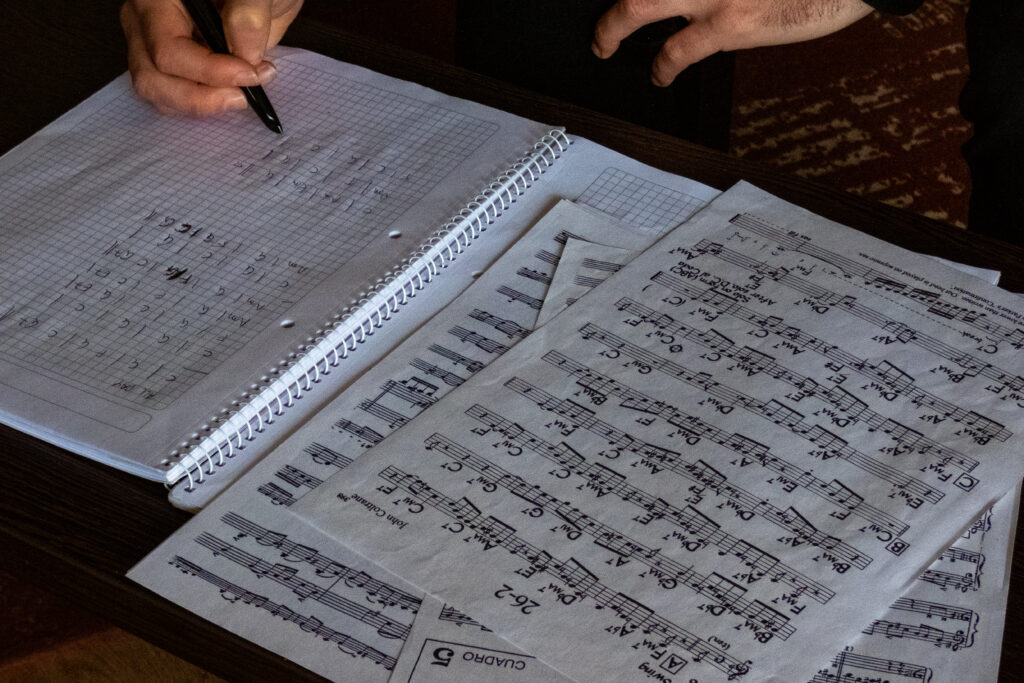


Reviews about my courses
PRO TOOLS, LEVEL 1 (beginners)
Lesson 1
- Why using Pro Tools?
- Digital vs Analog Audio
- Characteristics of Digital Audio: AD / DA Conversion, Sample Rate, Resolution
- Turning on your system
- First Tour inside Pro Tools: creating new sessions
- The Session Folder
- Mix and Edit Windows
- Transport, Track List, Toolbar and Pop-up menus
- Pro Tools Preferences and other important setups
- Exercise 1: Drums Session
Lesson 2
- Tracks vs Clips
- Editing Tools: Zoomer, Trim, Selector, Grabber, Smart Tool, Scrubber, Pencil
- Editing Modes: Slip, Shuffle, Spot, Grid (Absolute and Relative), Snap to Grid
- Edit Window: how to navigate across our session
- Zoom functions
- Playback techniques
- Keyboard shortcuts
- Exercise 2: Editing modes
Lesson 3
- Creating new tracks
- Track types
- Audio, MIDI, Instrument, Aux Input and Master Fader tracks
- Tracks displays and visualization functions
- Working with Edit and Playback cursors
- Working with the Main Counter
- Saving projects and back-ups
- Exercise 3: Preparing session for recording
Lesson 4
- Setting up Hardware for recording
- Setting up your Audio Interface inside Pro Tools
- Recording Audio: preparing tracks to record
- Good habits before beginning to record
- The recording process
- Pro Tools recording techniques: Normal Rec, Destructive Rec, Quick Punch, recording selections, recording with a count-off
- MIDI Controls functions
- Working with click tracks
- After recording: how to clean the Clip List
- Recoding several tracks simultaneously
- Exercise 4: Audio recording
Lesson 5
- Setting up the Monitoring level and other important recording functions
- Working with Playlists
- Loop recording mode
- MIDI Signal
- MIDI vs Instrument tracks
- Working with a Grid and setting up the session tempo
- Samples based vs Tick based tracks
- Virtual Instruments in Pro Tools
- Setting up Virtual Instruments
- MIDI recording techniques
- Exercise 5: Loop Recording
Lesson 6
- Audio formats: Native vs External
- What things can be imported to a session?
- File conversions
- Importing techniques: Import Audio, Workspace, Drag and Drop
- Using the Workspace
- Importing audio to the current session tempo
- Importing Video
- Tips for working with Video
- Importing MIDI
- Exercise 6: Import Audio
Lesson 7
- Selection techniques
- Visual vs Aural vs Numerical selections
- How to work with selections?
- Edling tasks: extending and moving selections
- Track List: organizing our session. Functions inside the Track List.
- More about session organization: Color coding techniques
- Zoom tools, part 2
- Working with Rulers
- Making changes inside the Rulers
- Using Markers
- Introduction to Memory Locations
- Exercise 7: Markers and session Organization
Lesson 8
- Playback functions
- Working with clips: techniques for moving things around
- Editing techniques: creating, joining and modifying clips
- Placing new clips
- Editing functions for cleaning tracks: trim, delete, strip silence
- Working with Fades
- Smart Tool and Fades window
- Undo actions
- Exercise 8: cleaning tracks
Lesson 9
- Organizing our project: the Mix Window
- Setting up inputs and outputs
- Working with Inserts
- Inserts: additional functions
- Plugin lindo
- Digital / Plugins vs Analog / External Inserts
- Real Time vs Offline processing
- Working with Audio Suite
- Additional functions: Freeze, Commit, Bounce
- How to export our final mix
- Exercise 9: Mixing a Song
PRO TOOLS, LEVEL 2 (advanced)
Lesson 1
- Review of the main functions of Pro Tools: Mix and Edit Windows, Transport, Main Counter, Track List, Group List, Rulers, Pop-up menus, MIDI Controls, Expanded Transport
- Editing Modes
- Editing Tools
- Working with Templates
- Importing Data and files from other sessions
- Plugins categories and Mixing processors
- Exercise 1: Importing Audio and DATA
Lesson 2
- Inserts vs Sends
- Working with internal buses
- Sends, Returns and Buses
- Techniques for working with Sends
- Send Window and additional functions
- Hardware / External vs Software / Plugins Sends
- Creating Headphone mixes
- Working with Sub-mixes
- Exercise 2: Sends
Lesson 3
- Setting up your MIDI System
- Instrument vs MIDI tracks
- MIDI recording techniques
- Step Input
- MIDI editing techniques
- Working with the MIDI Editor
- Working with MIDI tracks in the Edit Window
- Changing key, transposing notes and additional MIDI functions
- Exercise 3: MIDI recording and editing
Lesson 4
- Ticks vs Samples
- MIDI Quantizing techniques: Input Quantize, Quantize menu, Real Time Properties
- How to work with Real Time Properties
- Quantization adjustments and additional functions
- Elastic Audio: applying time compression and expansion
- Elastic Audio plugins
- Working with Analysis and Warp views
- Clip sensitivity and Elastic Properties
- Warping techniques: telescopic, accordion, range warp
- What to do after Warp?
- Exercise 4: Elastic Audio
Lesson 5
- Changing tempo of audio tracks
- Import Audio to current session tempo
- Audio quantization techniques
- Creating a Tempo Map
- Identify Beat function
- Tempo changes and Tempo Operations
- Memory Locations: Markers, Selections and others
- Introduction to Beat Detective
- Exercise 5: Markers and Tempo Map
Lesson 6
- Exercise 6: Automations
- What are automations?
- Real Time vs Graphic Automations
- Automation techniques
- Editing tools for automations
- Common problems for Real Time and Graphic automations
- Automating plugin parameters
- Real Time automation modes: when and how to use them?
- Working with the Automation Window
- Additional editing of automations
- Updating volume automations
Lesson 7
- Working with Groups: create, delete and modify Groups
- Group types and main characteristics of each one
- Groups, Elastic Audio and Automations
- VCA Master tracks
- Groups vs VCA vs Sub-Mixes
- I/O settings: adding, modifying and deleting internal inputs, outputs and buses
- Creating our own I/O Setup
- Saving, exporting, importing and reseting I/O setups
- Setting up Audition paths and Output Buses
- Exercise 7: Mixing a Song
Lesson 8
- Techniques for working with the Clip List
- Finding, selecting, deleting and exporting clips
- Working with Clip Groups
- Working with Fades
- Editing Fades and additional options of the Fades window
- Keyboard focus: using our keyboard for advanced editing tasks
- Beat Detective: clips quantizing, groove extraction and tempo analysis for different tracks simultaneously
- Exercise 8: Beat Detective
Lesson 9
- Session organization: saving window configurations
- Working with Window Configurations and Memory Locations
- Back-up techniques
- Using the Save Copy In function
- Bouncing techniques: Bounce to Disk vs Bounce to Track
- Bouncing MIDI / Instrument tracks inside your session
- Additional functions for Bouncing: Freeze, Commit, Bounce
- Getting Help in Pro Tools
- Exercise 9: Multiple Choice
Take more than one course and get a special discount!
What is the fee?
For 1 course (level 1 or level 2):
- USD 96 (-12% Off)
BeforeUSD 109
For 2 courses (level 1 and level 2):
USD 139 (-37% Off).
Before USD 218
Payments methods accepted
- PayPal
- Debi / Credit card

