Production and mixing course for beginners.
Learn about the creative musical process that every producer faces in the recording studio.
Being to produce, record, mix and master your own music.
The content of this course can be applied to Pro Tools, Cubase, Nuendo, Ableton Live, LogicPro, Studio One, Digital Performer, FL Studio,
Reason, Reaper and other DAWs.

RECORDING AND MIXING (Level 1 – Beginners)
This Course is designed for musicians in general, students, producers, DJs, that wish to learn about Recording, Editing and Mixing their own Music in Home Studios in a professional and more effective way. Students from everywhere around the globe are welcome to participate. You don’t need to have any previous knowledge about Music Production or Engineering in order to take this Course, just a computer at home with an already installed DAW for practicing, good internet connection is recommendable.
During this 8 lessons we will present you theoretical and practical concepts in order to become familiarized with DAWs functions, gain more fluency during recording and mixing sessions, knowing about the operation of studio equipment, achieving better results when recording at home and knowing about the most important steps of the Mixing process (such as Balances, EQ, Compression, Reverb, Automations, etc.) so that you can achieve a more professional audio quality.
We will analyze different mixes and you will also get the possibility of mixing several songs at home, in order to apply the concepts that you will learn during the lessons.
By the end of this Course you will be able choose your best Home Studio setup, know more about your DAW, carrying out the recording process in a more effective way, capturing better sounds and have a deeper understanding about the Mixing process, including the use of EQs, Compressors, Automations, parallel FXs and other important audio processing tools.

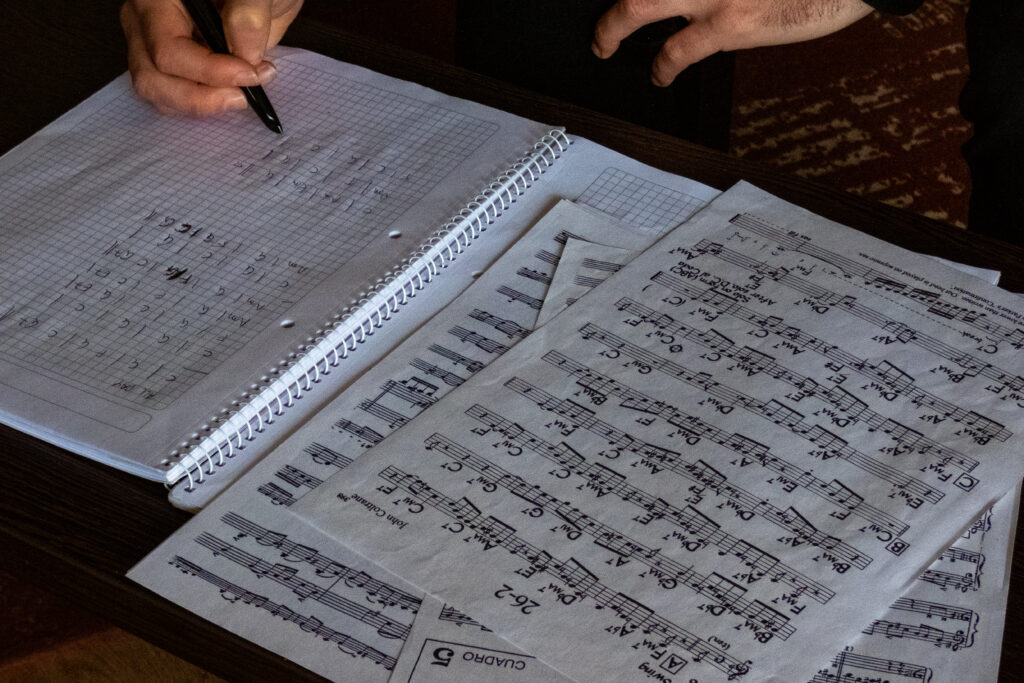


Some reviews about my courses.
A detailed Syllabus for this Course can be checked here in this page.
RECORDING AND MIXING, LEVEL 1 – SYLLABUS
Lesson 1: Studio equipment and setup
- The production process. Pre-Production, Recording, Post-Production. Editing. Mixing vs Mastering.
- Home Studio Setups
- Studio equipment: audio interfaces, microphones, monitors, preamps, mixers, control surfaces, etc.
- Interface protocols
Lesson 2: The Recording Process
- Analog to Digital Conversion. Session parameters. Sample Rate, Bit Depth, file types / audio formats.
- Latency and DAW connection.
- Track types. Audio tracks. MIDI and Instrument Tracks. Groups / Returns / FX / Aux Input tracks. Master Fader.
- Industry recommendations for recording and managing files
- Microphones: mic types, description, comparison and uses.
Lesson 3: Recording Techniques
- Miking techniques: recording vocals, guitars, bass, amps and other instruments. Introduction to Drum miking.
- What can we find at the time of beginning a Mix?
- Microphone choices and placement
- Microphone specs. Frequency respone. Polar Patterns.
- Stereo and multi-miking techniques.
- Phase issues: concept and how to fix potential problems.
Lesson 4: Building our Mix
- The Mixing process
- Organizing the Mix. Groups. Phase. Muting and editing techniques.
- Balancing the Mix. Levels and Panning. Concepts and analysis.
- Production and mixing styles. Analysis.
- Exercise: Balancing a Mix
Lesson 5: Frequencies and EQ
- Frequencies: concept, audible range, harmonics, frequency bands.
- Frequency Chart: relationship between frequencies and musical notes / scales
- Frequency Bands: main characteristics and sound relationships
- Why using EQ?
- Types of EQs. Graphic EQs, Parametric, Dynamic. Types of filters and main characteristics.
- Serial processing. Insert chain.
- Working with audio references
- EQ Session in practice
Lesson 6: EQ and Compression
- Legendary EQs. Analog vs Plugins. SSL, Neve, API, Pultec. Characteristics and sound of classic EQs.
- Compression: concept, parameters and operation
- Threshold. Ratio. Make-up gain. Attack and Release Times.
- Why using Compression?
- Different uses for a Compressor in practice.
- Exercise. Mixing using EQ and Compression.
Lección 7: Dinámica & Profundidad
- Compression, part 2: compressor types, legendary compressor, plugins, analog vs digital
- The sound and characteristic of classic compressors
- Serial vs Parallel processing
- Reverbs: concepts, uses, parameters and Reverb types
- Sends, Buses and Returns. Parameters. Pre vs Post Fader.
- Delay Compensation and parallel processing.
- Special Compression effects: Parallel Compression and Stereo Bus Compression.
Lesson 8: Automation and details
- Working with automation. Introduction and concepts.
- Automation techniques. Graphic vs Real Time.
- Automation in practice. Common automations. Which things can be automated?
- Final tests over our Mix.
- Characteristics of a good mix.
- Final Exercise: Mixing applying all the concepts learnt so far
Enroll in more than one course and get a special discount!
What is the fee?
For 1 course (Level 1 or 2):
- USD 96 (12% Off)
Before USD 109
For 2 courses (Level 1 and 2):
- USD 139 (37% Off).
Before USD 218
Payments methods accepted
- PayPal
- Debit / Credit Card

